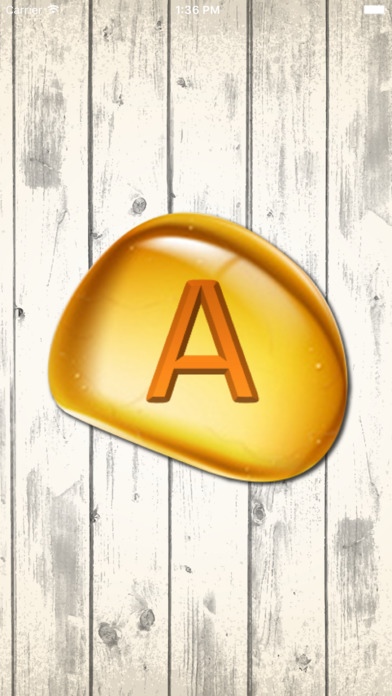Amber Office 1.0
Continue to app
Free Version
Publisher Description
AMBER Office System is a Supply & Distribution Company. We provide complete range of commercial product & services including Office Furniture, Workstation, Table, Cabinet, Chair also provide Renovation Works including Space planning & Design. Our goal is to offer a great job, great price, quick services and to ensure completed satisfaction. . Dedicated to a high level of customer satisfaction, we pride ourselves in establishing a repeat customer base with high number of referrals from that base. We have extensive experience working with small, medium and large companies and owners. Being service-oriented company, we provide personalized service to suit individual clients, from consultancy and proposal stage, during the process of the execution of work and till handing over, we provide quality workmanship and cost effective solutions with the best value for money for our clients. We believe that every customer deserve a great way to relax and feel motivated in the comfort of the every room, office or at home.
Requires iOS 8.0 or later. Compatible with iPhone, iPad, and iPod touch.
About Amber Office
Amber Office is a free app for iOS published in the Personal Interest list of apps, part of Home & Hobby.
The company that develops Amber Office is Mices Technology Sdn Bhd. The latest version released by its developer is 1.0.
To install Amber Office on your iOS device, just click the green Continue To App button above to start the installation process. The app is listed on our website since 2016-11-14 and was downloaded 0 times. We have already checked if the download link is safe, however for your own protection we recommend that you scan the downloaded app with your antivirus. Your antivirus may detect the Amber Office as malware if the download link is broken.
How to install Amber Office on your iOS device:
- Click on the Continue To App button on our website. This will redirect you to the App Store.
- Once the Amber Office is shown in the iTunes listing of your iOS device, you can start its download and installation. Tap on the GET button to the right of the app to start downloading it.
- If you are not logged-in the iOS appstore app, you'll be prompted for your your Apple ID and/or password.
- After Amber Office is downloaded, you'll see an INSTALL button to the right. Tap on it to start the actual installation of the iOS app.
- Once installation is finished you can tap on the OPEN button to start it. Its icon will also be added to your device home screen.